Step 1: When the box is being loaded the main portal screen appears. After that click on “settings”, press remote button “SETUP/SET”.
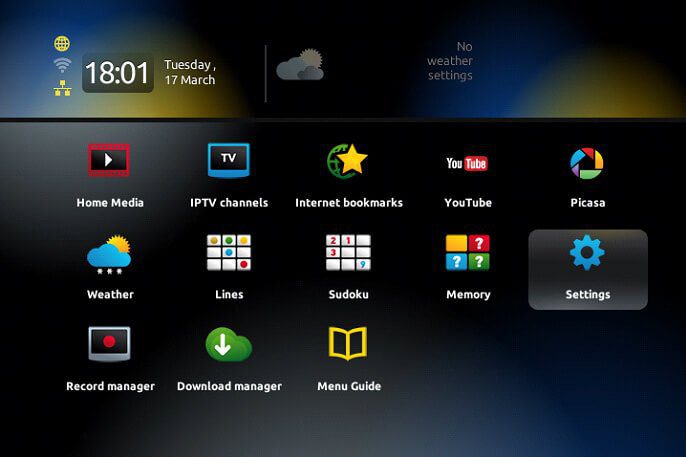
Step 2: Then press on “System settings” and click on “Servers”.
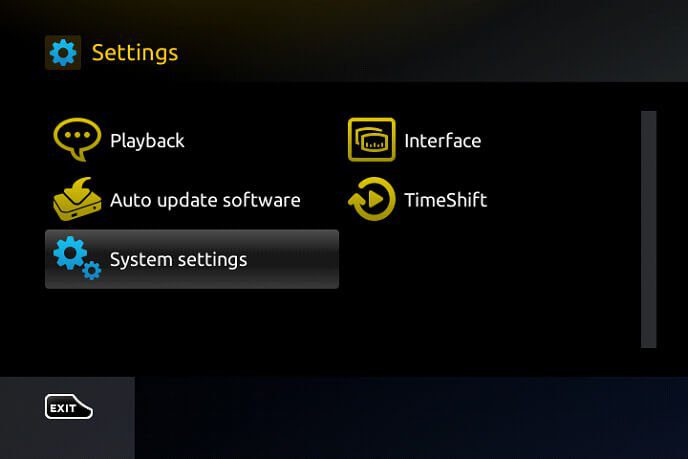
Step 3: Select “Portals”.
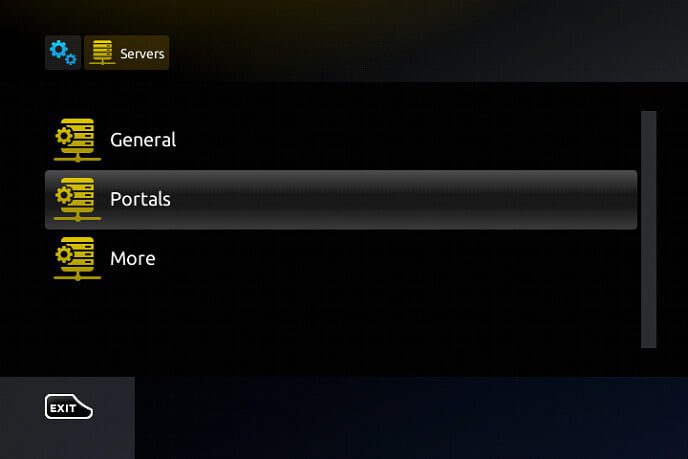
Step 4 : In the “Portal 1 name” line enter the following ” IPTV “.
In the “Portal 1 URL” enter the portal address provided ( see your E-mail ). First, you must provide your device Mac address which can be found on the back side of your box to your IPTV distributor.
-Portal 2 Name leave this empty add this only If you order the second subscription
-Portal 2 URL leave this empty add this only If you order the second subscription
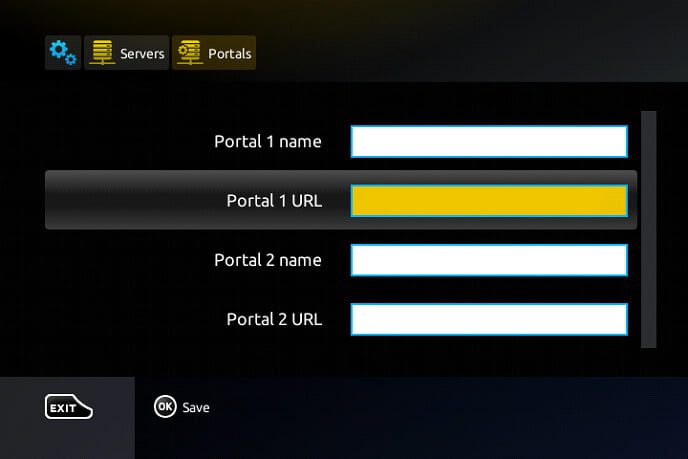
Step 5 : When all the operations listed above is done, then press “OK”.
Reboot device, After the box is restarted, wait until the TV load
Congratulations, a screen shows the channels will appear.